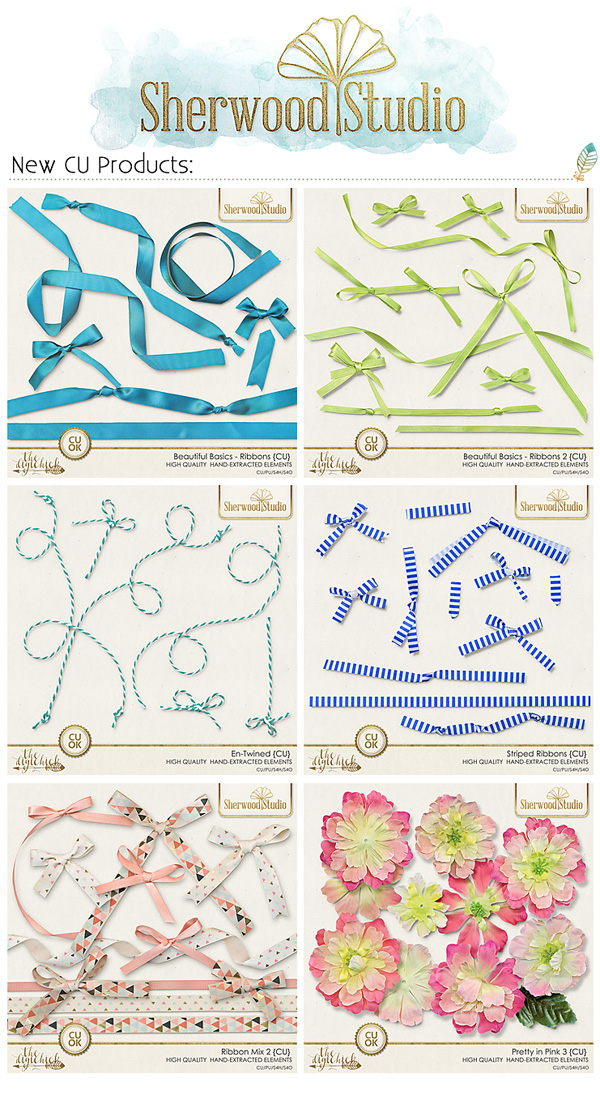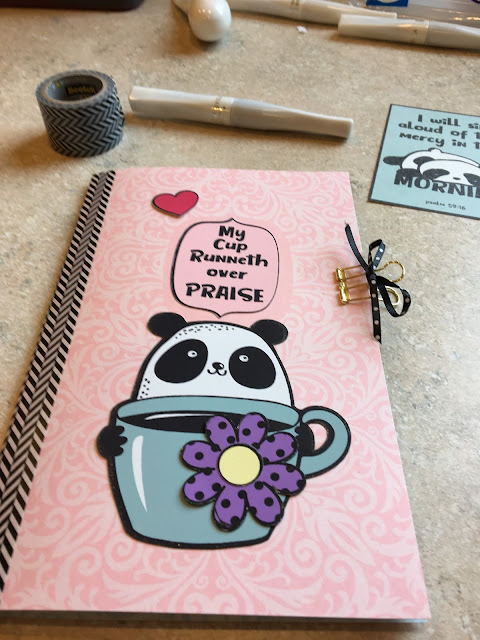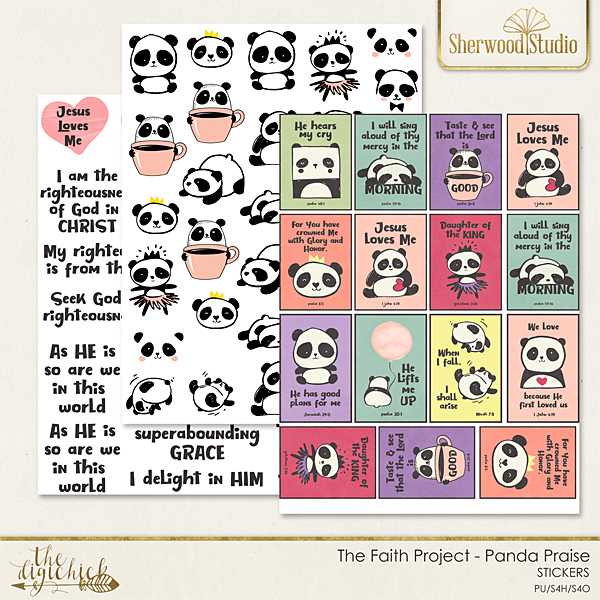I've used these templates many times . I've mentioned my proclivity for taking lots of pictures of essentially the same thing, LOL, and being unable to weed out a lot of them because they each show something a little different, and I want to tell the whole story of the event or place I'm featuring on my page. That generally means a lot of photo spots necessary, and was the principle behind my entire photo cluster line - I hate having to figure out the photo spots when I start scrapping. Embellishing has never been a problem for me, so I was happy with the photo spots.
However.
Feedback from friends and creative team members indicates that not everyone deletes all the embellishments from a template when they sit down to scrap, LOL. So when I decided to bring this set back, I tried to keep that in mind and I added suggestions for embellishments for those who prefer them. Confession: I'll still delete them all when I use them ;) I've also added the alpha for my TITLE spots as an added convenience.
I'm always inspired by the Creative team ladies:



I've also added more items in my -Attic Treasures- category:




Classic kits, bargain priced! You can see some of them in action in the Creative team examples. These are kits I turn to over and over for my own scrapping needs, and I wanted to keep them available for you as well.
That's it for this week - you can visit my shop HERE, and until next time, happy scrapping!
Julie